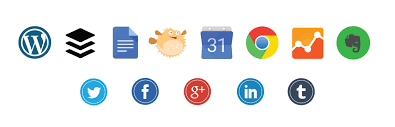3 Ways to Build a Social Media Content Calendar
Keeping track of your social media content can be difficult. Still, there are tools that can help.
If you want to create a social media calendar won’t require a platform. In other words, it doesn’t need to be complicated either.
Here are 3 ways by which you can build one with the tools that you are already using:
1: Google Sheets & Calendar
Calendars managed in Google Sheets is familiar to most people and easily accessible too.
To set up your calendar, start with a blank template or pick from social media templates available. You can even add a tab for each social network too.
As for Google Calendar, nothing beats using an actual one for this. With this one, you can use the calendar or list view too.
In fact, you can create separate calendars for various social networks, clients or team members too.
Trello is commonly used for brainstorming and collaboration. Yet much like spreadsheets, it is very flexible. But it works very differently as it can help you to organize content by the progress stage.
One way to do this is by making lists by social networks, marketing campaigns or progress stages.
Since it already has an option for Calendar view, all you have to do is enable it to get started.
You can use its Kanban layout to track the status of each post.
3: Other project management software
Project management software such Basecamp or Asana are also good options too.
If it uses Asana, you can create a project and assign tasks within the project to your colleagues.
Since this type of software acts like a central location for your business, placing your social media calendar will match your workflow.